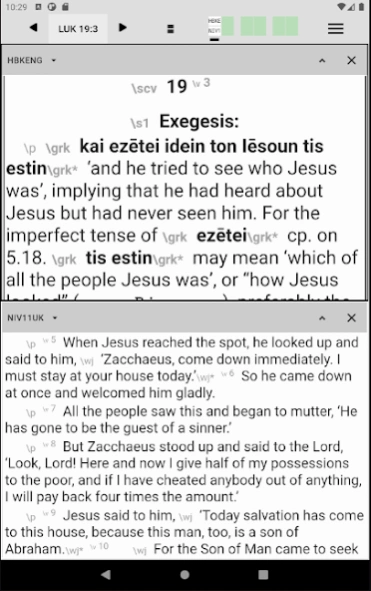Paratext Lite9.5.17.185
Publisher Description
Paratext Lite -
Paratext Lite for android tablets, phones and Chromebooks.
Reduced-feature version of Paratext (www.paratext.org) designed for tablets and phones.
Paratext Lite introductory video
NOTE:
This app is intended to be used in conjunction with Paratext and requires a Paratext registration code.
WARNING:
uninstalling an Android app will immediately and permanently delete its data. If you have any unsent project data, use Send/Receive before uninstalling.
Key features:
-
Compatibility:
Paratext Lite is compatible with all current versions of Paratext 8 and 9.
-
Portable and low power:
Paratext Lite allows users of Paratext 8 to read and edit their project data on an Android tablet. This is useful for comprehension checking and for simple editing comparable to what can be done in Paratext's Basic view.
-
Projects and resources
can be installed on the device.
-
Editing
is supported for existing projects only. By default markers cannot be inserted, so only verses and footnotes which already exist can be edited. For more advanced users, marker inserting and editing can be enabled.
-
Notes
can be browsed, created, assigned, replied to, and resolved.
-
Send/Receive
is supported via wifi internet connection. The full project data is synced, but Paratext Lite can only display the text and the notes. Some tablet models are able to Send/Receive to a USB drive or SD card; others are not. Projects can also be synced between devices by way of Wifi-Direct, this does not require an internet connection. Local network Send / Receive with Chorus Hub is not supported.
-
Points in project history
can be created and viewed in a list, but their content cannot, and different points in history cannot be compared.
-
Multiple panes allow up to four panes of content to be open at a time. Panes can be temporarily collapsed to make better use of limited screen space. Additionally 3 workspaces allow up to 12 panes of content.- Text collections, Word lists and Biblical terms.- Display mode can be toggled between showing up to four panes at once or up to two panes at once (swipe left or right to switch columns).- Sync scrolling: By default, all text panes shown on screen scroll together when you tap in a verse.- Searching: "Find" is supported; "Replace" is not.- Keyboard/mouse: Many users will be much more productive with an external keyboard and possibly a mouse. Bluetooth is one option. Another is a USB OTG cable, a USB hub, and USB keyboard and mouse.- Limitations: Nearly all other features are only available when running full Paratext on a Windows or Linux computer. This includes checking, progress tracking, research tools, compare versions, and many other important features. Paratext Lite is intended as a companion app to Paratext, not as a replacement.Android devices vary in how well they support certain features, especially accessing external storage (SD or USB).With older devices, please ensure to upgrade the "Android System Webview" which you can access from the Google Play Store.Other PlatformsLinuxMacOS
About Paratext Lite
The company that develops Paratext Lite is SIL Global. The latest version released by its developer is 9.5.17.185. This app was rated by 1 users of our site and has an average rating of 4.0.
To install Paratext Lite on your Android device, just click the green Continue To App button above to start the installation process. The app is listed on our website since 2025-04-22 and was downloaded 112 times. We have already checked if the download link is safe, however for your own protection we recommend that you scan the downloaded app with your antivirus. Your antivirus may detect the Paratext Lite as malware as malware if the download link to org.paratext.ptlite is broken.
How to install Paratext Lite on your Android device:
- Click on the Continue To App button on our website. This will redirect you to Google Play.
- Once the Paratext Lite is shown in the Google Play listing of your Android device, you can start its download and installation. Tap on the Install button located below the search bar and to the right of the app icon.
- A pop-up window with the permissions required by Paratext Lite will be shown. Click on Accept to continue the process.
- Paratext Lite will be downloaded onto your device, displaying a progress. Once the download completes, the installation will start and you'll get a notification after the installation is finished.
Program Details
System requirements
Download information
Pricing
Version History
version 9.5.17.185
posted on 2025-04-22
Internal framework upgrades. (Performance improvements)
"Get Resource -> Local" has been reworked to install from network.
Experimental - inline note editor.
ParatextData upgrade.
Bug fixes.
version 9.5.17.145
posted on 2025-01-10
Bug fixes + localization updates.
Support for opening project with "Whitespaces and invisible character" enabled.
RTL improvements on notes dialog.
Fix crashes on startup when Android System Language was set to (at least one) non English Language.
Fix missing BT checkboxes.
Send/Receive fixes.
Fix Feedback dialog causing problem with menu positions.
version 9.5.17.120
posted on 2024-11-04
Major Internal changes to Paratext Lite. (Maui / AAB)
Bug fixes
version 9.5.16.36
posted on 2024-08-19
Bug fixes.
Localization updates.
version 9.5.16.30
posted on 2023-12-11
Spelling annotations
Notes annotations now display in footnote panes.
Bug fixes.
Localization updates.
version 9.3.15.56
posted on 2023-10-25
Custom versification bug fix.
General minor bug fixes.
version 9.3.15.55
posted on 2023-09-28
Localization updates and minor bug fixes.
version 9.3.15.54
posted on 2023-09-11
version 9.3.15.51
posted on 2023-08-21
Bug fixes
version 9.3.15.49
posted on 2023-08-08
Bug fixes
Read only Formatted View's now hides Strong's Concordance Numbers.